



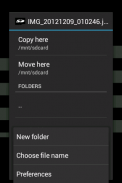


Send to SD card

Description of Send to SD card
Send to SD Card is a utility application designed for the Android platform that allows users to copy files from any application directly to a designated folder on an SD card. This app simplifies the process of managing files, making it easier to organize photos, videos, and other documents by utilizing the device's file system. Users can easily download Send to SD Card to enhance their file management experience.
Upon opening the application, users will find a straightforward interface that facilitates the transfer of files. The primary function of Send to SD Card is to enable users to select files from various apps and then copy them to the SD card. By utilizing the "Send" or "Share" menu options available in most applications, users can initiate the file-copying process. This feature is particularly useful for those looking to store large files or media without consuming internal storage space.
The process begins with users selecting the desired file from any application that supports sharing. After selecting the file, users can choose the option to send it to the SD card. The app offers a user-friendly navigation system that allows individuals to select any folder on the SD card where they want the file to be copied. Once the appropriate folder is selected, tapping "Copy here" completes the action. This method ensures that files are easily accessible and organized according to user preference.
One important aspect to note is that Send to SD Card does not move files directly; instead, it copies them. This feature allows users to maintain original files in their initial locations while creating duplicates on the SD card. For those unfamiliar with file management, the app provides a safe way to experiment with copying files before attempting to move them. Users are encouraged to familiarize themselves with their device's file system to ensure they can locate their files after copying.
The application is particularly beneficial for users who frequently take photos or videos and wish to organize them efficiently. By transferring media files to the SD card, users can free up internal storage space, which can help improve device performance. The ability to manage files effectively is crucial for maintaining an organized device, and Send to SD Card addresses this need directly.
Additionally, Send to SD Card allows users to manage various types of files beyond just media. Users can copy documents, PDFs, and other file types, making it a versatile tool for anyone looking to keep their files in order. By offering a simple method for file organization, the app caters to a wide range of needs and preferences among users.
The application emphasizes user control over file management, allowing individuals to decide where and how their files are stored. This feature can be particularly appealing for those who are conscious of their device's storage limits. As users become more comfortable with the app, they may find it easier to maintain an organized library of files on their SD card.
It is essential for users to understand that Send to SD Card does not have the capability to send applications themselves to the SD card. Instead, it focuses solely on files created or handled by other applications. This distinction is important for users who may be looking to transfer apps rather than just files. Understanding the app's limitations ensures that users have realistic expectations regarding its functionality.
The app's design prioritizes ease of use, making it accessible even to those with limited technical knowledge. Users are advised to proceed cautiously when using the app, especially if they are unfamiliar with file systems and management. The warning provided in the app serves as a reminder to approach file management thoughtfully.
In summary, Send to SD Card offers a practical solution for users seeking to manage their files more effectively on their Android devices. With its straightforward copying process, the app allows for easy organization of various file types, enhancing users' ability to maintain control over their digital content. By facilitating the transfer of files to an SD card, the application helps users optimize their device's storage capabilities without compromising accessibility or organization. For those looking to streamline their file management process, downloading Send to SD Card can be a beneficial step.
For details see https://bitbucket.org/gelin/send-to-sd/wiki/FAQ




























